To delete your account first you must log into the account you wish to delete.
Log in here
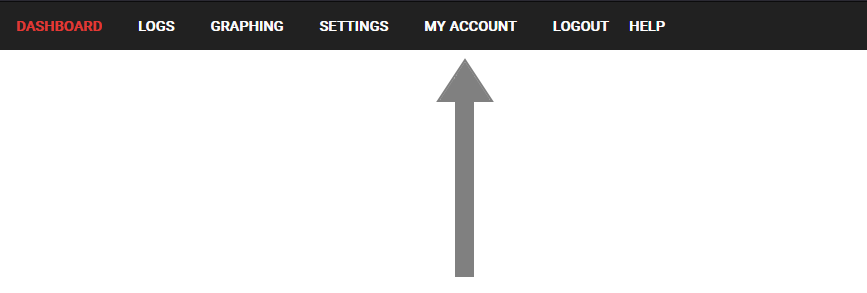
This can be done by clicking the "My Account" tab shown above
Scroll down the bottom of the new page, and click the 'Delete Account' Button, as seen below
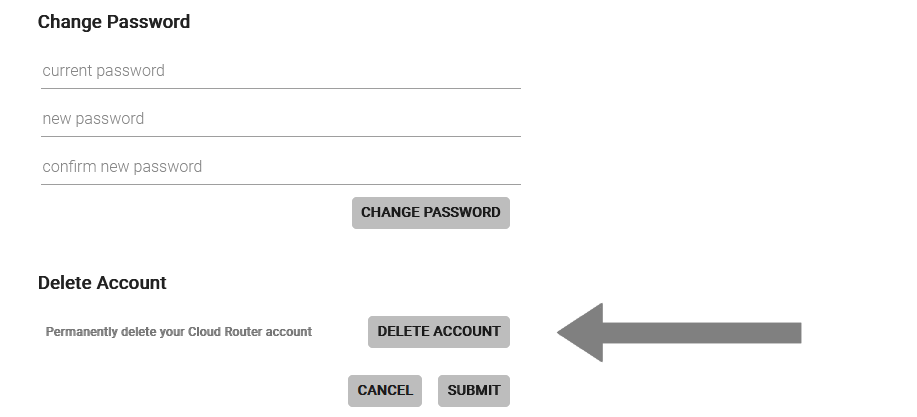
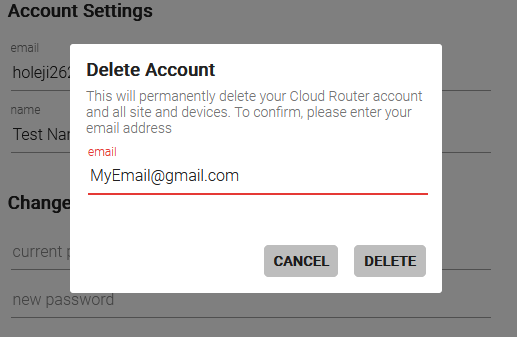
As a final confirmation, you must correctly type in your email address which is linked to the account you wish to delete, as seen in the above image.
Then click 'Delete' and your account will be permanently deleted from the system